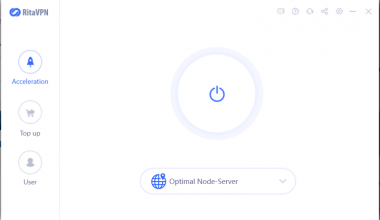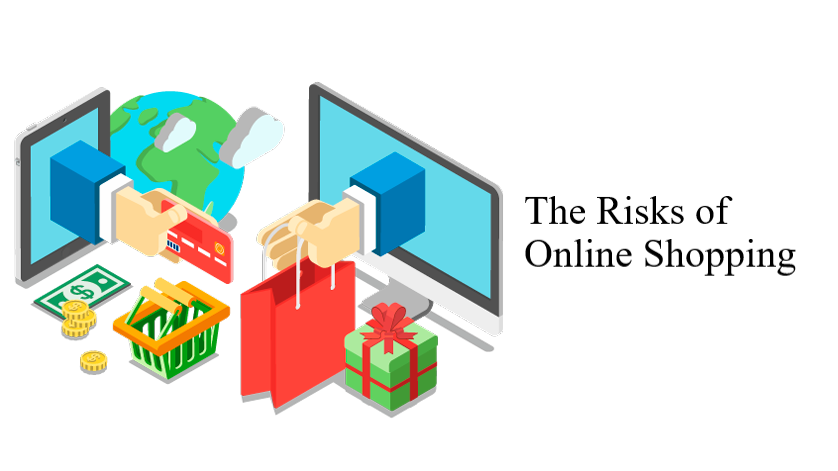Founded by a non-profit technology consortium XBMC Foundation, Kodi is a popular open-source and free media streaming software for you to access a variety of content. You can watch movies, TV shows, sports, live TV and even play games on Kodi. Currently, it works on the following operating systems: Windows, Mac OS X, Linux, Android, and iOS.
What makes Kodi so powerful and popular is a large number of add-ons that make it possible for you to stream various content. Kodi not only allows you to install add-ons from the official Kodi repository but also from other sources on the Internet. The later ones are unofficial add-ons created by third-parties. And some of them are commonly downloaded and used by Kodi users.
Check the following list of best Kodi add-ons for entertainment.
1. Exodus Redux
If you are not new to Kodi, you must be familiar with Exodus. It is a once-popular unofficial Kodi add-on that still works now. In 2017, its original creator dropped the development of Exodus. There are already many updated versions and copies from other developers. But Exodus Redux is the best one that inherits the original layout and is offering better services.
Released in October 2018, Exodus Redux has become one of the most commonly used unofficial Kodi add-ons. It allows you to watch various content for free. Just try Exodus Redux and you will know why it is so popular.
2. iPlayer WWW
iPlayer WWW is an official Kodi add-on that provides users with a lot of high-quality TV series and films from BBC iPlayer. If you are a fan of BBC iPlayer, you shouldn’t miss its Kodi add-on. The downside is that iPlayer WWW is only available in the UK.
3. Pluto.TV
If you want to watch live TV on Kodi, you shouldn’t miss Pluto.TV from the official Kodi repository. There are over 100 live TV channels for you to choose from. You gonna love it because it gives you access to shows and movies from a variety of genres, such as action, romance, drama, and so on. What’s more, you can watch everything available on Pluto.TV for free.
However, you won’t be able to use it if you are outside the US. You will need a VPN to bypass geo-restrictions.
4. Popcornflix
You can watch thousands of great movies and series on Kodi via Popcornflix. It is quite easy to add Popcornflix to Kodi as it is available in the official Kodi repository which is pre-installed.
Since Popcornflix offers a broad genre of content, you are sure to find something for you to watch. But you should turn to other add-ons if you are looking for the latest releases. And a VPN service is required for fans outside the US and Canada.
5. XXX-O-DUS
XXX-O-DUS is one of the best Kodi add-ons for you to enjoy adult content. It is developed by third-party to offer free adult content to Kodi users from all over the world. There are high quality live cams from top porn websites. You can also watch other types of videos on XXX-O-DUS. It is becoming more and more popular among Kodi users.
6. Fox Sports GO
Fox Sports Go is just another US Kodi add-on. You will be blocked from accessing it if you go abroad or come from other countries or regions. Fox Sports Go offers liver coverage of major sports events, including MLB, NBA, NHL, etc.
To live stream your favorite sports on Kodi via Fox Sports Go, you also need to subscribe to the Fox Sports channel. Currently, many sports events were canceled due to the concern of coronavirus. So, there is not much for sports fans to watch.
7. FunimationNow
Focusing on animation, FunimationNow is also a US only official Kodi add-on. It allows users to watch limited content from its library for free. But there are annoying ads while you are streaming. By subscribing to FunimationNow, you will be able to access all anime movies and TV shows offered by FunimationNow. And a single premium account allows you to watch premium FunimationNow content on two devices at the same time. There are two packages for you to choose from. The monthly plan costs $5.99 and the yearly plan costs $59.99. You can add FunimationNow to your Kodi in a few steps easily because it is from the official Kodi repository.
8. Internet Archive ROM Launcher
Want to play games on Kodi? You need the best Kodi add-on for gaming.
Kodi is not only a media platform for content streaming but also a good place for you to play retro games. There are many Kodi game add-ons to help users to achieve this. Internet Archive ROM Launcher is one of the most popular Kodi game add-ons that allows you to play retro video games on Kodi. It offers a large library of retro video games for you to play for free through emulators.
Why you need a VPN to use Kodi?
Now that we’ve shown you the 8 best Kodi add-ons, you can have fun on Kodi with them. Some of them are available globally for free, but some are limited to certain countries or regions. So, you might not have access to one or several of the aforementioned Kodi add-ons. For example, FunimationNow is available in the US only. You will need a VPN service to bypass geo-restrictions.
How to Install Add-ons on Kodi?
5 Omegle Alternatives for You to Chat with Strangers Online
WiFi Password Hacker Cause Data Leakage
Best APK Download Sites for 2020
Popular Adult Site Offers Free Premium Access to Italians in Lockdown
Best Disney+ Streaming Service Alternatives
Besides, unofficial add-ons can be risky. You will get into legal issues if you watch content from illegal sources. Your ISP and government are monitoring you online. What you do on the Internet is completely visible to them. To hide your online activity, a VPN is the perfect solution.
NOTE: This post doesn’t aim to promote the violation of copyright laws.