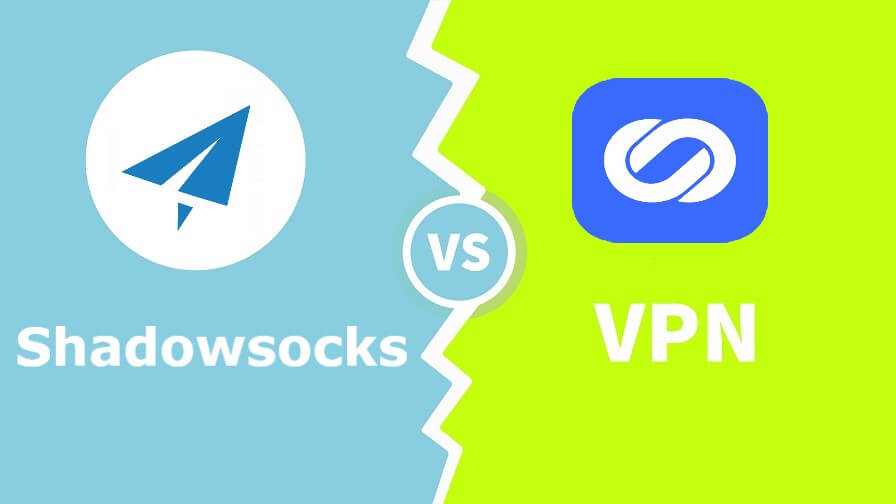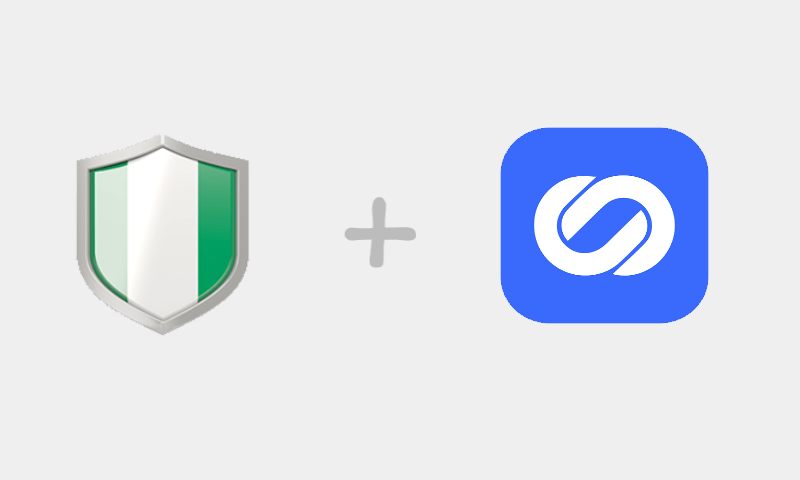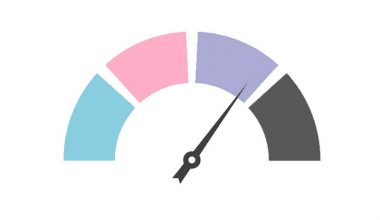Zoom is a popular video conference app developed by Zoom Video Communications. It gained popularity during the COVID-19 epidemic. In the past weeks, Zoom has been exposed to many security vulnerabilities. As a result, many people are leaving Zoom for a substitute. If you are looking for an alternative to Zoom, you’ve come to the right place. This post is going to show you the 4 best Zoom alternatives for video meetings, online classes or else.
1. Google Hangouts
- Price: free and paid version
- Supported devices: Android, iOS, Mac OS X, Windows, Chrome, Ubuntu and other Debian-based Linux distributions.
Google Hangouts is a communication software that offers instant messaging and free voice and video calls with one or more contacts. The free version of Google Hangouts requires a personal Google account. You can start a group chat with up to 150 participants and a group video call with up to 10 participants.
If you are looking for larger meetings and more features such as presentation, live streaming and recording, you should turn to the paid version of Google’ video conference service – Google Hangouts Meet. It allows you to hold presentations, record meetings and save recordings to Drive. A video or voice call can include up to 250 people.
Aside from joining a meeting with its link URL, you can also join a meeting from Meet or a Calendar event, dial into a meeting using a phone, etc. It even doesn’t require a Google account. With the dial-in phone number for the meeting, you can join the meeting on the go when there is no WiFi or data. (Note: Free users can only join meetings on Hangouts Meet.)
Normally, these premium features are only available to the Enterprise edition of G-suite which costs $25 per user per month. To help businesses and schools get through this dark time, Google allows all G-suite customers to access the advanced features of Hangouts Meet.
Google Hangouts does encrypt your conversations but it doesn’t support end-to-end encryption.
2. Microsoft Teams
- Price: free and paid version
- Supported devices: Windows, macOS, Linux, iOS and Android
Microsoft Teams is a communication software designed for frictionless teamwork. In addition to audio and video meetings, it also offers access to Office apps that are helpful for your work.
There are a free version and paid version of Microsoft Teams for you to choose. The free version requires a Microsoft account which can be created for free to use various Microsoft services. With Microsoft Teams free, you can make free one-on-one and group video or voice calls. When it comes to file storage, it has a limit of up to 2 GB per user and 10 GB shared storage. However, you only have access to the web version of Word, Excel, and PowerPoint and can’t use other Office apps.
While Microsoft Teams paid allows you to include up to 250 participants in a meeting and enjoy 1TB of team file storage. And you also have access to many Office apps that will make you productive. Besides, it offers more advanced features such as host online meetings, schedule meetings, record meetings, etc. The Office 365 Business Premium which charges $ 12.5 per user per month grants you access to all premium features of Microsoft Teams. Microsoft is now offering an Office 365 Business Essentials plan that enables you to use most premium features for free for the first 6 months. After that, it will charge $5 per user per month.
3. Skype
- Price: free
- Supported devices: Windows, Mac OS X, iOS, Android, Linux, Alexa, Xbox and web version
Skype is another Zoom alternative from Microsoft. It is a free communication tool for video chats and voice calls. Skype is great for individual uses or small businesses. The Meet Now feature lets you open a video meeting with up to 50 people. You can join a Skype video conference on any of your devices with a Skype app even if you don’t have a Skype account.
The meeting link won’t expire so that you can use it later. Other core capabilities of video conference apps are also available on Skype, including screen and file sharing, meeting recording and so on.
Skype-to-Skype call is completely free. If you need to make calls to landline or mobile phones directly, you will need to purchase a Skype subscription.
4. Cisco Webex
- Price: free and paid version
- Supported devices: Windows, Mac, Linux, Chrome, iOS, Android
Cisco Webex offers Webex Meetings for video conferencing and Webex Teams for continuous teamwork. Like Google Hangouts, there are free and paid services that grant you different levels of access to Cisco Webex.
To help everyone during the COVID-19 epidemic, Cisco Webex has added more features to its free plan for a limited time. And you will get one month free by subscribing to a monthly plan or four months free for a yearly subscription.
The free version allows you to join a meeting via a meeting URL without a Webex account. Each meeting can include up to 100 participants. The meeting time is expanded to 24 hours. Besides, you have access to call-in audio, unlimited number of meetings, file sharing, etc.
There are three paid tiers for you to choose from. The Starter plan costs $14.95 per host per month, the Plus plan charges $19.95 per host per month and the Business plan costs $29.95 per host per month. If you choose to be billed annually, you can get a cheaper price. You will be able to start a meeting with up to 200 people by subscribing to Cisco Webex. Standard video conferencing features like meeting recording are also included in the paid version.
Zoom Exposed Security Vulnerabilities as Coronavirus Makes It Popular
Working Remotely at Home Due to the Coronavirus Outbreak? You Need These Security Tips
How to Watch Modern Family Season 11 from Anywhere?
Best Skype Alternatives You Should Consider
5 Omegle Alternatives for You to Chat with Strangers Online
Best Google Hangout Alternatives
Bottom line
Video conferencing apps make it easier for people around the world to get connected. But it is essential to stay secure while you are on the Internet. If you are one of those care about your security and privacy, you should take advantage of a VPN service to protect your traffic data from any data breach. Try an affordable VPN now. The subscription fee per month is just the cost of a cup of coffee.