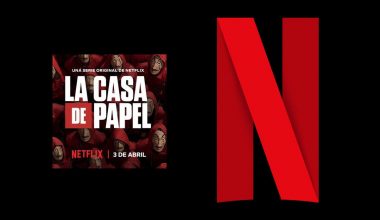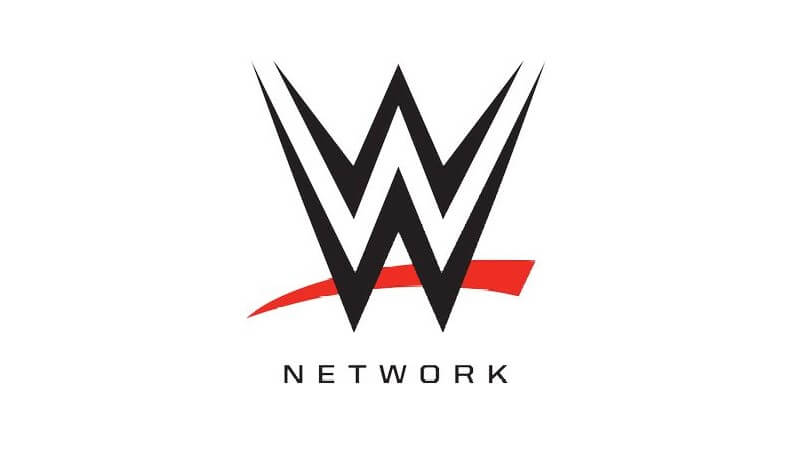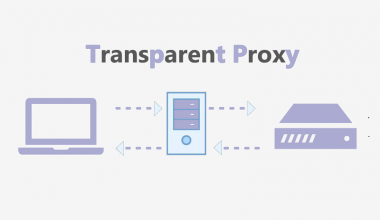As the coronavirus continues to hit the world hard, many people are stuck at home to avoid infection. Many events have been canceled due to the concern of coronavirus.
Thus, many people are turning to the Internet to work remotely, study online or just make themselves occupied. To achieve these purposes, you may need to download some apps on your phone.
Researches conducted have shown that harmful apps are often disguised as legit apps, such as ad-blocking apps, phone cleaner app, mobile banking apps, VPN apps and so on. They keep a track of your online activity and steal your private data. If you are careless while downloading apps, your device might get infected with malware, causing damage to your privacy.
Are you still just taking a gamble to install an app on your Android phone? Here we’ve listed some ways for you to check if an Android app if safe to install on your phone.
Stay away from apps from unknown sources
Compared with iPhone, Android allows users to have more control over their phones. Aside from official app stores, Android users can also download apps from other sources. While iPhone users have to jailbreak the phone to download third-party apps.
Downloading apps from other sources brings a lot of benefits to Android users. But it is also risky as you might end up downloading malware to your phone. It is safer to download apps from official app stores like Google Play Store, Amazon App Store and so on. They take measures to protect users from any malicious app.
Enable Google Play Protect
Google Play Protect is Google’s built-in malware protection for Android. When you turn on Google Play Protect, it will run a security check on apps downloaded from Google Play Store and other sources as well. It helps you get rid of potentially harmful apps on your device.
Other measures
Although Google has made efforts to take down malicious apps, many of them continue to exist in the Android app market.
Recently, an analytic company Sensor Tower was exposed to collect user data via its VPN apps and ad-blockers. These apps bypass the restrictions of Google Play Store and App Store to fool users into installing a root certificate via external websites.
Thus, you should also take other measures to check whether an app if safe to install.
1. Pay attention to app permissions
It is often the case that you skip over user agreements and privacy policies to install apps on your phone. Then, you are going to miss the permissions that they request. Normally, each app asks for necessary permissions to provide services. For example, social media apps need access to your contacts and navigation apps require your location for guiding you to the destination. But harmful apps ask for permissions that are of no use for the services they offer. You should pay attention to the app permissions before you download any app, especially requests to access your camera, microphone, contacts, and location.
You should also check the apps on your device now. If you have an app behaving suspiciously by asking for unnecessary permissions, you should uninstall such an app, delete the app’s file and cache instantly.
2. Find the developer
It is the most fundamental factor that you can take into consideration when checking the security of an app. Find out the developer of the app. Then, you can check whether the developer is reliable. You are going to get information about the developer via a simple search. You can also refer to other apps created by the developer to see whether the developer deserves your trust.
3. Check the number of downloads
How many times the app has been downloaded?
If an app has good performance in other aspects but has few downloads, it is probably insecure. You’d better not download such an app on your device.
4. Check app updates
Does it often release app updates to maintain and improve its service?
An app that aims to provide high-quality service must keep on making improvements. So, it should often release app updates to offer new features, fix problems and so on. You can check for its app release history to see if it has done a lot of work to provide better services.
5. Read the reviews
Referring to other users’ comments on an app is a good way to check whether the app is safe or not. Good apps should have a lot of good reviews from real users. We are talking about real users because reviews can be fake. The reviews and comments you see online might be paid by an app for promotion. When you try to tell if an app is safe by reading the reviews, you have to make sure that they are from real users. If all reviews are good to be true, chances are good that they are fake reviews. Thus, it is difficult to judge the quality of an app only base on user reviews. RitaVPN suggests you combine user reviews with other factors.
How to download Geo-restricted Android & iOS Apps
How to detect and remove spyware from your Android & iOS device
Popular Ad-blockers and Free VPNs Caught Harvesting User Data
How to Stay Safe While Chatting on Omegle?
Best APK Download Sites for 2020
How To Keep the Android Safe With the Safe Mode?
Security Tips For your Android
How to reset Google’s advertising ID on Android, iOS and Windows to Limit ad tracking?
RitaVPN – higher protection
By adopting our suggestions, you can make you safe from malicious Android apps. Also, don’t forget to take advantage of a virtual private network (VPN) to stay safe and anonymous online. They are many online trackers that spy on you. You should use a VPN service to prevent your online activities or information from being tracked. When you connect to a VPN on your Android phone, all the traffic goes from your phone shall be secured by the VPN encryption. But you should stay away from free VPNs which might be malicious.