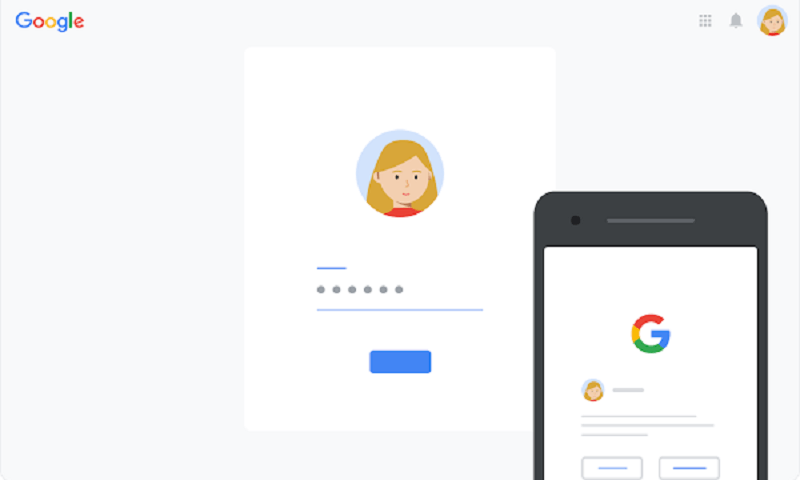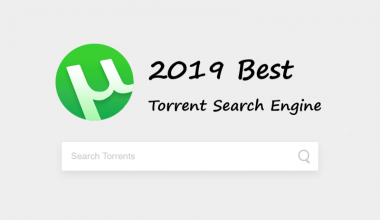If you let your browser remember the credit card details or passwords, it may be handy, but it can also raise specific privacy issues. That risk mostly relies on the extra security features which you have been using. The security feature of your browser also plays a vital role. Google is one of the largest and most secure companies which provide the best security features to its users. But they ignored an error of saving the passwords of users in plain text.
On 22 May, Google alerted G Suite customers of a mistake in 2005 in the design of password management. G Suite account managers were told to change and restore the credentials of their clients. All passwords were being stored in plain text, the administrators and Google employees were able to access them easily, but now Google has fixed this issue and provides encryption to the passwords of users.
What is password encryption?
Passwords are generally encrypted, which means that they are scrambled and then stored as letters and numbers on the server of Google. Even if you lose or forget the saved password, the company cannot decrypt (see) your original password because of the encryption. By entering only the correct password, you can have access to your account because a password which you enter is matched with the scrambled password.
What are the common security threats?
The main problem about your browser being able to save your passwords is prying eyes. All the other users who have easy access to your devices, they can also login to your online accounts. Your passwords and login credentials would be no more hidden.
- If you lost your smartphone or laptop, that would be a real threat. Many viruses and ransomware can also access credit card information or passwords.
- You may have also realized that your browsers can not save the login credentials on the banking sites which deal with sensitive information.
- You can also view a complete list of the saved login information, along with the website username and passwords.
Google’s New smart lock Password Manager
You may have the password manager of Chrome. If you type a password into a website, Chrome will question that if the password is to be stored afterwards. It is not a proper way of saving passwords. But now the entire system has been updated to Smart Lock feature.
Most of you probably heard that term on android phones. Smart Lock lets you activate your smartphone if you’ve connected it with a trustworthy Bluetooth device (i.e., a Smartwatch) or if you’ve been in a safe position (i.e., your home).
New Smart lock Feature of Chrome provides you with the following distinguished features
Manage the passwords from Web
All of your saved passwords for different websites can be viewed by visiting “passwords.google.com.” Google has been using 2-factor authorization to access the saved passwords. You will also need to re-enter your password on your device to view the login credentials.
- Save the passwords of Apps
Before the smart lock, you could have only saved the passwords for different websites. Smart lock feature allows you to keep the passwords in various applications as well. Only a few apps support this functionality, like Facebook, the New York Times, and, luckily, Netflix. Let’s hope others will eventually embrace Smart Lock.
- Auto Sign-in
Smart Lock does not just store the passwords to compatible devices; it can also bypass the authentication screen. Whenever you sign in to an application through a new device, a blue bar will be shown with the Google account. It will redirect you to the main screen of the app. The procedure of auto sign-in is speedy and invisible. But if you didn’t like the feature, you can turn it off.
How to be safe with Password manager of Chrome?
Just follow the given tips while using the password manager of Chrome to be safe and secure
- If you go out, lock the PC. Press the Windows key and PR press letter “L.” By doing so, the computer screen will be locked, and no one will be able to access it without the password. Your all the programs will remain available, and it’s not the same thing as logging out or cleaning up. You should keep your device locked while using it at your office any time when you go out.
- Secure the password of Chrome. Google knows almost everything about your personal life. It knows your browsing history. Google Maps knows your position and Google Photos have a complete record of your friends. Secure your password like a hidden secret.
- There’s no need for Chrome to store the passwords if you use LastPass. The saved passwords can be imported from Chrome to LastPass.
- One of the best ways to be safe with Google’s password manager is using the encrypted hard drive. If your device has been encrypted, no one can see the passwords of your device even if they have access to your computer.
Final Verdict
You will have to crack your poor login habit to use them with password managers. All such habits do not let you try something new. Most of the password managers are easy to use. Use one of them, and you will be used for this. Chrome’s password manager is the best choice because Google already knows everything about you, and it is easy to prevent some severe flaws of a Chrome password manager.
If you have been looking for a most secure Virtual private network service, try RitaVPN. One of the most reliable VPN services which provide you with high-level encryption and no one can find out your online activities. Use RitaVPN while using public wifi or accessing online banking accounts because you need some real-time protection while using public wifi.
You may also like:
How can you delete the saved passwords on every Browser
Security Tips for the Firefox Browser
Is It Safe to Allow a Browser to Save Your Passwords?
Best Online Password Generator you should consider
What are the Best Chromium Based Browsers?
Browser Hijacking: Signs and how to prevent it
8 Best Web Browsers for Privacy and Web Security
10 Best Free Password Managers
How to Manage Your Passwords Effectively and Safely?
What does Google know about You?
It also allows you to unblock websites or content. RitaVPN gives you the extra layer of security, and no hacker can capture the data packets.