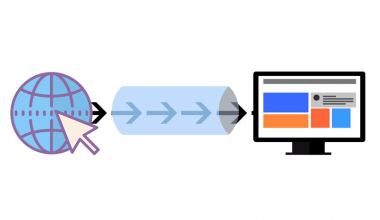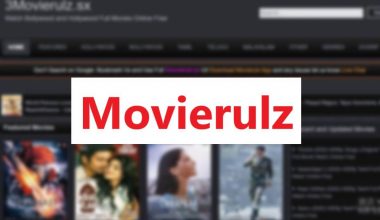You may have a Personal Wi-Fi router at the house to provide the internet to the entire family. Some of your neighbors and visitors can also for the password key of your Wi-Fi router so that they can access the internet. As they know the password, whenever they will be in the range of your Personal Wi-Fi router signals, automatically they can access your internet.
In comparison to the wired networks, Wi-Fi signals may stretch outside the apartment’s walls. It is tough to manage who can reach the home network after the login code is out. Thus, you have to implement specific improvements and procedures to defend you against snoopers, invaders, and carpet baggers on the internet.
The following are some essential steps to secure your Home Wi-Fi signals.
Strong and Unique Password
Many wireless routers have a default password that comes pre-set. Hackers can easily guess this default password, especially when they know the company of the router. Ensure that the new password of your router contains some numbers, letters, and symbols. The password should be a minimum of 20 characters long. By setting a unique and strong password, it is quite much tricky for hackers to hack your password.
There is no any rule of how often the router key must be modified. You must update it on a routine basis, though it can be frustrating to memorize a new email or internet banking password as you need to sign all the time.
Enable the Network Encryption
Almost all routers have a function of encryption. It is set off by default. Turning the authentication feature of your wireless router will help to protect your connection. Ensure that you switched it on the right after the router is mounted by your internet provider. For larger organizations, it is better to use the WPA for business mode, allowing that client to link to the Wi-Fi network with their own username and password.
Rogue Wi-Fi access points
Access points from Rogue pose a serious security risk. These are not the “approved” Wi-Fi access points of your company, but they were initiated by some worker or some hackers who have infiltrated or unexpectedly linked your building to and concealed an Ethernet node. In this scenario, rogue access points produce a risk as you have no command or specification over them.
By using a mobile device laptop fitted with appropriate applications such as or airodumping or Vistumbler, you will have to search your workplaces and the environment surrounding you periodically to find rogue access points.
Strengthen Wi-Fi encryption
A lot of extra hacker tools can break soft Wi-Fi authentication, enabling an intruder to access, display, and alter your internet activity. Three forms of Wi-Fi defense systems are widely used to encrypt transmission so that only the computer of the end consumer and the Wi-Fi router may read a transmission’s material.
The three kinds of Wi-Fi protection are
- (WEP)
- (WPA)
- (WPA 2).
In the router controller, you may adjust the Wi-Fi authentication and encryption. It is advised to use the WPA2, but if you can’t use that, then WEP encryption must be used.
Turn off Plug ‘n Play
UPnP is indeed a key feature in the development of the Internet of Things. This system makes appliances work smartly. Basically, these appliances can be connected with the internet so that UPnP can be easily hacked. These home appliances can work when they are connected with your Wi-Fi router.
Although the creation of self-tuning devices is attractive but using weak password protection to most of these devices or even the companies using the same password for all devices render these smart equipment and devices vulnerable to security. So you must shut off your router’s UPnP connectivity.
Limit WPS
WPS (Wif-Fi Protected Setup) makes it easy and straightforward to add some new devices for router communication and network identification and mostly uses one of these strategies.
WPS gives security vulnerability as it’s easy to hack the coding technique. If there is a WPS button on the router, switch off all the abilities of WPS code and depend on that button. If there is no button, then switch off the WPS as the coded alternative is a serious security issue for your network.
Use a Virtual Private Network (VPN)
VPNs are mainly used to enhance online privacy. VPN service provides you with security benefits that prevent an attack on your router. VPN is a great solution for mobile packet capture issues. A Virtual Process Network encrypts any data into and out of your device to some remote server through the Wi-Fi router over the internet.
RitaVPN is one of the best VPN services which never compromises on the online privacy and security of the users. Your IP address is encrypted, which helps you against the mobile packet sniffers or hackers.
Use a Good Firewall
To shield your devices from dangerous invasions of privacy, a “firewall” is installed in routers. Usually, wireless routers have already set up firewalls but are often delivered to the clients with the switched-off firewall. Verify that the firewall of the wireless network is switched on.
Change Your SSID
Service Set Identifier (SSID) is a term for the wireless network. There is always a default SSID for each router. To attach with a wireless network, you need to recognize the SSID.
When there are many mobile networks in your reach with common SSID, it could be frustrating for you to find out your network. Setting a new SSID provides more protection as well. When some hacker will determine that the router model you have depending on, is using the generic title of the SSID, it will be very easy for them to determine all the bugs of that router.
You should change the SSID of router two to three times in a year.
Turn off the Remote Administration
Remote administrator enables you to connect through the internet to your router remotely and make adjustments in the router. Some people don’t use this function so remote control should be removed unless you use it.
If remote administration is activated, it also ensures that without any password or username, hackers can reach your routers. So you should turn-off this feature for your own security.
Turn off the Router
It is better for you to turn off your Wi-Fi router when you are not using the internet. If you are sleeping at night or you are going out of your house, so you should keep your router switched-off, unplug all the other active appliances. The less your Wi-Fi network is working, the less risk of a hacker assault will be open.