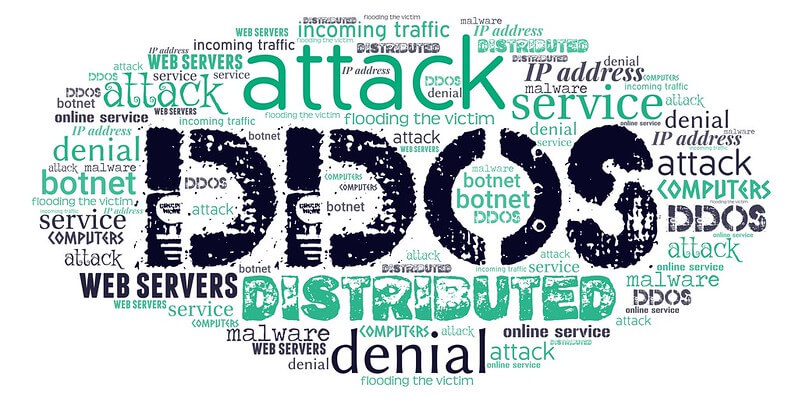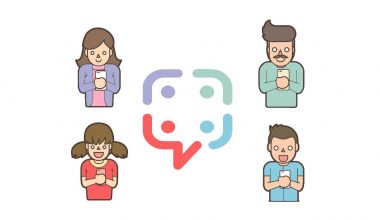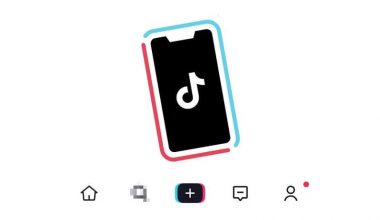- Ten tips to secure your smartphone
- 1. Use a screen lock to protect your device
- 2. Ensure your device is set to lock automatically
- 3. Use a good antivirus security software
- 4. Install apps from approved sources
- 5. Go through your app permission
- 6. Follow system suggestions, and run system updates when available
- 7. Be cautious when accessing links sent from email or text
- 8. Use a Sim lock
- 9. Disable automatic WiFi connections
- 10. Disable Bluetooth and NFC after usage
- Recommendation
The increasing popularity of smartphones has also led to increased security issues. Smartphone security is a significant concern for all mobile device users because they are prone to theft and or loss. In such cases, you risk exposing your data to questionable characters.
Also, your smartphone is susceptible to hacking and malware infection. Hence, the need to take appropriate steps to protect your smartphone.
To protect your smartphone, you should follow the tips I have suggested below. It will also ensure that your data stays safe and protected at all times, even when your phone falls into the wrong hands.
Ten tips to secure your smartphone
1. Use a screen lock to protect your device
Your phone screen is your first point of contact. Your phone’s security feature includes a screen lock that prevents access to your smartphone without unlocking your screen.
You can choose to use the pattern, password, or pin to protect your screen. The pattern security feature is the most commonly used phone lock. However, you have to wipe off your screen regularly to erase all finger traces on your device.
It is recommended that you combine any of your chosen screen lock method with the fingerprint technology for unlocking your smartphone.
However, using a secure pin or password that is not easily guessable is the right way of protecting your device from unauthorized access.
2. Ensure your device is set to lock automatically
It is not enough setting a screen lock for your phone; you also have to set up your screen to automatically lock if it does not detect any activity within a time frame (for me, two minutes is an ideal time frame). This limits access to your device.
3. Use a good antivirus security software
It is no news that viruses and malware compromise system security. Therefore, you should have it at the back of your mind that your smartphone is a miniature computer device, and it is also susceptible to viruses and malware attacks.
To protect your smartphone from malware attack, you should install a good antivirus and also update the installed antivirus regularly to ensure that your smartphone stays protected from malware and antivirus.
4. Install apps from approved sources
The Google Playstore and Apple store do not toy with security; they take it seriously. Apps available on their store are verified and have gone through scrutiny. Therefore, you should download and install apps only from approved sources like Google Playstore and Apple store.
5. Go through your app permission
Some apps require access to your phone contact, camera, storage, microphone, SMS, etc. to function. However, it would be best if you were wary of what permission you grant to what app. E.g., an SMS app has no business asking for permission to access your camera or smartphone.
6. Follow system suggestions, and run system updates when available
It would be best if you endeavored to follow security suggestions and recommendations offered by your smartphone. Also, when prompted to download a new update for your smartphone, you should always do so because updates fix bugs and other weakness that posses a security threat to your data and also improves the performance of your device.
7. Be cautious when accessing links sent from email or text
Phishing scams are not restricted to emails only. Hackers also introduce text messages with dodgy links or request personal information. Notably, these links look much like original content. Therefore, always scrutinize SMS and mails before opening any or before clicking on any link. They can be a means of introducing malware to your device and accessing your data.
Sometimes, responding to scam texts and emails may increase the crook’s interest in you. Occasionally, all it takes is one click and then, boom! You have malware running on your device. Hence, carefully observe URL links and ensure they come from sources.
8. Use a Sim lock
It is not enough using a screen lock to protect your device; you should also have a sim lock set up on your sim to prevent unauthorized access to your sim even when your sim is transferred to another device.
9. Disable automatic WiFi connections
If you want to stay secured, be cautious of public WiFi connections. If you must connect to a public WiFi connection, you should do so via a VPN service on your device. Also, you should set up a strong password to protect your WiFi hotspot and Wireless router from unauthorized access.
10. Disable Bluetooth and NFC after usage
Bluetooth and NFC (near field communication) have high connectivity. Although they may not pose a severe threat because of their relatively short range, you should always make sure that your Bluetooth stays switched off when not in use. You can also set your Bluetooth device to ‘Invisible’ to prevent nearby devices from detecting your Bluetooth if you must leave it on.
Also, it would be best if you were wary of paring or accepting pairing requests that pop up from your Bluetooth connection.
Recommendation
The tips we have outlined above will protect your smartphone from unauthorized access. Nonetheless, your device is still susceptible to online attacks, hence the need for a reliable VPN service.
Security Tips for the Firefox Browser
Social Media Security Tips you Should Consider
10 Tips to Protect the Elderly Users from the Online Threats
Online Privacy Tips You Should Implement in your Business Workplace
Should I Stop Ignoring App Updates on the Phone?
How to Update your Apps Safely?
Why You Should Stop Ignoring ‘Update Your Device’ Messages?
An excellent VPN service encrypts and protects your data from unauthorized interference using a 256-bit encryption protocol. You can also use a VPN’s ad-blocker feature to protect yourself from malicious ads targeted at stealing data from your device, keep your activities anonymous while online, and also have access to geo-restricted content.
RitaVPN comes in highly recommended as a VPN of choice because of its amazing features that ensure that your data stays protected at all times and also offer you all other amazing benefits of using a VPN service.